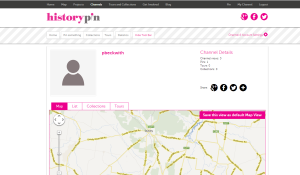Task 1
I decided to search for information about the Eureka rebellion, but thinking like a student who wants the easiest way to do it, I gave the search engines very little information.
Search term: Eureka
Google: If the student is watching the screen as they type, they will see options to go straight to the Eureka stockade or rebellion. If they type looking at the keyboard and hit enter before looking up, they’re on their own. In this case they will get this information:
Only one out of first six items are about Eureka rebellion, and that is Wikipedia. Then you finally get a link to a government site on history of Eureka.
Search term would seem good enough for people who don’t realise that there is a whole suburb of Ballarat called Eureka, and many businesses have Eureka in their names. Also an American television series called Eureka, which comes up as top search item.
Strangely enough, there was no mention of Archimedes and his “Eureka moment” until middle of page 2.
Duck Duck Go: Much better for younger/struggling students, it asks specific questions about what meaning you want for the search term. Then you can go to it, for example Historical. You then have the option of choosing which Historical meaning you want, and you can then navigate to the particular subject you are looking for. This gives a much better structure for guiding students in their searches. The privacy policy is nice, but I have no real problem with keeping my search history. In fact I think it makes life a little easier in the long run
Bing: I found this very similar to Google, in fact I’m surprised that there hasn’t been a challenge from either of them on copyright. It must be someone else’s idea. Bing has the same (similar) features to google, but you have to know how to use them. The same problem occurred when I typed in Eureka, it’s more likely to get you info on skydeck or a business than anything else you’re looking for.
InstaGrok: Hmmm, this one was totally useless for my search. It gave no options for any information outside the USA. I now know that Eureka is a town outside Sutters mill and the US television series. Continue reading